Observação
Clique aqui para baixar o código de exemplo completo
Exemplos de marcadores #
Exemplo com diferentes formas de especificar marcadores.
Para obter uma lista de todos os marcadores, consulte também a matplotlib.markersdocumentação.
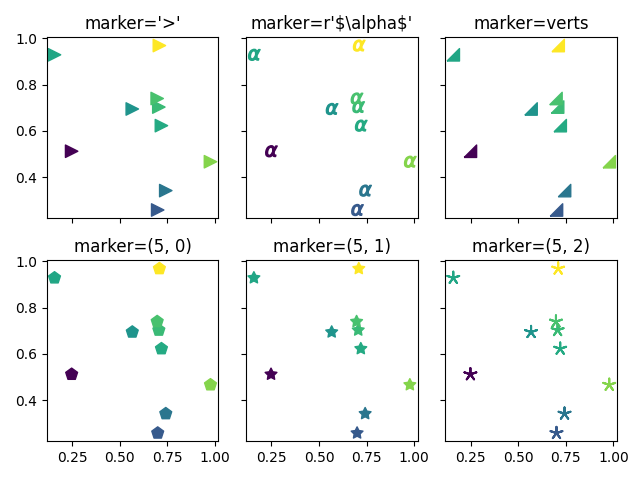
import numpy as np
import matplotlib.pyplot as plt
# Fixing random state for reproducibility
np.random.seed(19680801)
x = np.random.rand(10)
y = np.random.rand(10)
z = np.sqrt(x**2 + y**2)
fig, axs = plt.subplots(2, 3, sharex=True, sharey=True)
# marker symbol
axs[0, 0].scatter(x, y, s=80, c=z, marker=">")
axs[0, 0].set_title("marker='>'")
# marker from TeX
axs[0, 1].scatter(x, y, s=80, c=z, marker=r'$\alpha$')
axs[0, 1].set_title(r"marker=r'\$\alpha\$'")
# marker from path
verts = [[-1, -1], [1, -1], [1, 1], [-1, -1]]
axs[0, 2].scatter(x, y, s=80, c=z, marker=verts)
axs[0, 2].set_title("marker=verts")
# regular polygon marker
axs[1, 0].scatter(x, y, s=80, c=z, marker=(5, 0))
axs[1, 0].set_title("marker=(5, 0)")
# regular star marker
axs[1, 1].scatter(x, y, s=80, c=z, marker=(5, 1))
axs[1, 1].set_title("marker=(5, 1)")
# regular asterisk marker
axs[1, 2].scatter(x, y, s=80, c=z, marker=(5, 2))
axs[1, 2].set_title("marker=(5, 2)")
plt.tight_layout()
plt.show()