Observação
Clique aqui para baixar o código de exemplo completo
Botões #
Construindo uma GUI de botão simples para modificar uma onda senoidal.
O widget de botão nexte previousajuda a visualizar a onda com novas frequências.
import numpy as np
import matplotlib.pyplot as plt
from matplotlib.widgets import Button
freqs = np.arange(2, 20, 3)
fig, ax = plt.subplots()
fig.subplots_adjust(bottom=0.2)
t = np.arange(0.0, 1.0, 0.001)
s = np.sin(2*np.pi*freqs[0]*t)
l, = ax.plot(t, s, lw=2)
class Index:
ind = 0
def next(self, event):
self.ind += 1
i = self.ind % len(freqs)
ydata = np.sin(2*np.pi*freqs[i]*t)
l.set_ydata(ydata)
plt.draw()
def prev(self, event):
self.ind -= 1
i = self.ind % len(freqs)
ydata = np.sin(2*np.pi*freqs[i]*t)
l.set_ydata(ydata)
plt.draw()
callback = Index()
axprev = fig.add_axes([0.7, 0.05, 0.1, 0.075])
axnext = fig.add_axes([0.81, 0.05, 0.1, 0.075])
bnext = Button(axnext, 'Next')
bnext.on_clicked(callback.next)
bprev = Button(axprev, 'Previous')
bprev.on_clicked(callback.prev)
plt.show()
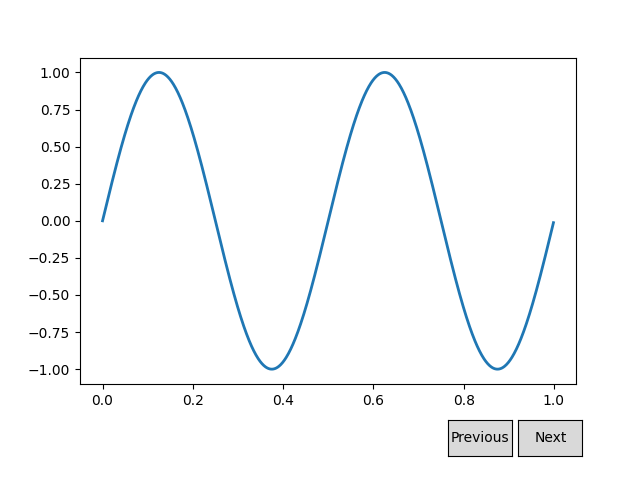
Referências
O uso das seguintes funções, métodos, classes e módulos é mostrado neste exemplo:
Tempo total de execução do script: ( 0 minutos 1,165 segundos)