Observação
Clique aqui para baixar o código de exemplo completo
folha de estilo ggplot #
Este exemplo demonstra o estilo "ggplot", que ajusta o estilo para emular ggplot (um pacote de plotagem popular para R ).
Essas configurações foram descaradamente roubadas de [ 1 ] (com permissão).
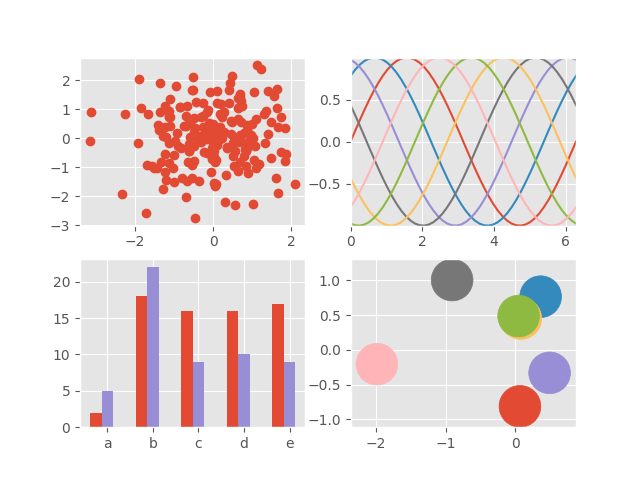
import numpy as np
import matplotlib.pyplot as plt
plt.style.use('ggplot')
# Fixing random state for reproducibility
np.random.seed(19680801)
fig, axs = plt.subplots(ncols=2, nrows=2)
ax1, ax2, ax3, ax4 = axs.flat
# scatter plot (Note: `plt.scatter` doesn't use default colors)
x, y = np.random.normal(size=(2, 200))
ax1.plot(x, y, 'o')
# sinusoidal lines with colors from default color cycle
L = 2*np.pi
x = np.linspace(0, L)
ncolors = len(plt.rcParams['axes.prop_cycle'])
shift = np.linspace(0, L, ncolors, endpoint=False)
for s in shift:
ax2.plot(x, np.sin(x + s), '-')
ax2.margins(0)
# bar graphs
x = np.arange(5)
y1, y2 = np.random.randint(1, 25, size=(2, 5))
width = 0.25
ax3.bar(x, y1, width)
ax3.bar(x + width, y2, width,
color=list(plt.rcParams['axes.prop_cycle'])[2]['color'])
ax3.set_xticks(x + width, labels=['a', 'b', 'c', 'd', 'e'])
# circles with colors from default color cycle
for i, color in enumerate(plt.rcParams['axes.prop_cycle']):
xy = np.random.normal(size=2)
ax4.add_patch(plt.Circle(xy, radius=0.3, color=color['color']))
ax4.axis('equal')
ax4.margins(0)
plt.show()