Observação
Clique aqui para baixar o código de exemplo completo
Esquema de Texto #
Crie texto com alinhamento e rotação diferentes.
import matplotlib.pyplot as plt
import matplotlib.patches as patches
fig = plt.figure()
left, width = .25, .5
bottom, height = .25, .5
right = left + width
top = bottom + height
# Draw a rectangle in figure coordinates ((0, 0) is bottom left and (1, 1) is
# upper right).
p = patches.Rectangle((left, bottom), width, height, fill=False)
fig.add_artist(p)
# Figure.text (aka. plt.figtext) behaves like Axes.text (aka. plt.text), with
# the sole exception that the coordinates are relative to the figure ((0, 0) is
# bottom left and (1, 1) is upper right).
fig.text(left, bottom, 'left top',
horizontalalignment='left', verticalalignment='top')
fig.text(left, bottom, 'left bottom',
horizontalalignment='left', verticalalignment='bottom')
fig.text(right, top, 'right bottom',
horizontalalignment='right', verticalalignment='bottom')
fig.text(right, top, 'right top',
horizontalalignment='right', verticalalignment='top')
fig.text(right, bottom, 'center top',
horizontalalignment='center', verticalalignment='top')
fig.text(left, 0.5*(bottom+top), 'right center',
horizontalalignment='right', verticalalignment='center',
rotation='vertical')
fig.text(left, 0.5*(bottom+top), 'left center',
horizontalalignment='left', verticalalignment='center',
rotation='vertical')
fig.text(0.5*(left+right), 0.5*(bottom+top), 'middle',
horizontalalignment='center', verticalalignment='center',
fontsize=20, color='red')
fig.text(right, 0.5*(bottom+top), 'centered',
horizontalalignment='center', verticalalignment='center',
rotation='vertical')
fig.text(left, top, 'rotated\nwith newlines',
horizontalalignment='center', verticalalignment='center',
rotation=45)
plt.show()
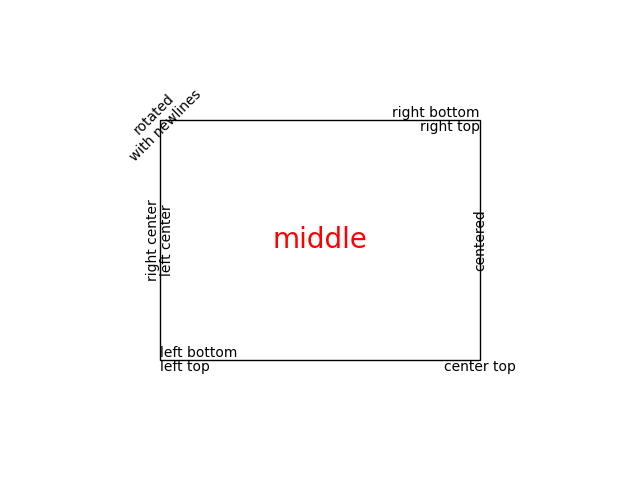
Referências
O uso das seguintes funções, métodos, classes e módulos é mostrado neste exemplo: