Observação
Clique aqui para baixar o código de exemplo completo
Texto de quebra automática #
Matplotlib pode quebrar o texto automaticamente, mas se for muito longo, o texto será exibido um pouco fora dos limites do eixo de qualquer maneira.
Nota: A quebra automática não funciona em conjunto com
. A configuração 'apertada' redimensiona a tela para acomodar todo o conteúdo e ocorre antes do empacotamento. Isso afeta
os notebooks IPython e Jupyter, onde a configuração inline é usada por padrão ao salvar a imagem para incorporar.savefig(..., bbox_inches='tight')%matplotlib inlinebbox_inches='tight'
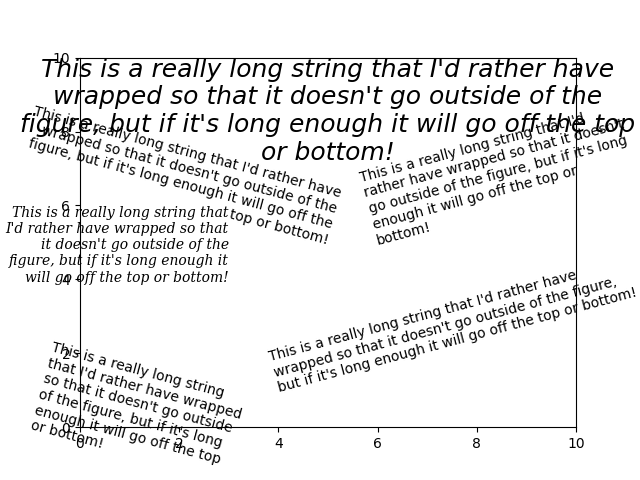
import matplotlib.pyplot as plt
fig = plt.figure()
plt.axis([0, 10, 0, 10])
t = ("This is a really long string that I'd rather have wrapped so that it "
"doesn't go outside of the figure, but if it's long enough it will go "
"off the top or bottom!")
plt.text(4, 1, t, ha='left', rotation=15, wrap=True)
plt.text(6, 5, t, ha='left', rotation=15, wrap=True)
plt.text(5, 5, t, ha='right', rotation=-15, wrap=True)
plt.text(5, 10, t, fontsize=18, style='oblique', ha='center',
va='top', wrap=True)
plt.text(3, 4, t, family='serif', style='italic', ha='right', wrap=True)
plt.text(-1, 0, t, ha='left', rotation=-15, wrap=True)
plt.show()