Observação
Clique aqui para baixar o código de exemplo completo
Gráficos de dispersão com uma legenda #
Para criar um gráfico de dispersão com uma legenda, pode-se usar um loop e criar um
scattergráfico por item para aparecer na legenda e definir de label
acordo.
O seguinte também demonstra como a transparência dos marcadores pode ser ajustada dando alphaum valor entre 0 e 1.
import numpy as np
import matplotlib.pyplot as plt
np.random.seed(19680801)
fig, ax = plt.subplots()
for color in ['tab:blue', 'tab:orange', 'tab:green']:
n = 750
x, y = np.random.rand(2, n)
scale = 200.0 * np.random.rand(n)
ax.scatter(x, y, c=color, s=scale, label=color,
alpha=0.3, edgecolors='none')
ax.legend()
ax.grid(True)
plt.show()
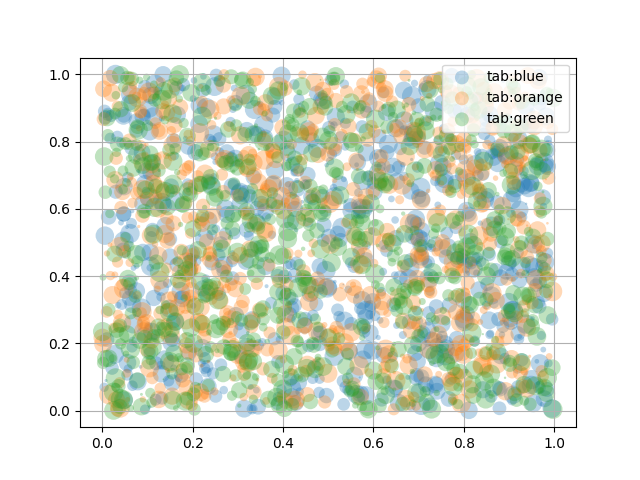
Criação de legenda automatizada #
Outra opção para criar uma legenda para uma dispersão é usar o
PathCollection.legend_elementsmétodo. Ele tentará automaticamente determinar um número útil de entradas de legenda a serem mostradas e retornará uma tupla de identificadores e rótulos. Esses podem ser passados para a chamada para legend.
N = 45
x, y = np.random.rand(2, N)
c = np.random.randint(1, 5, size=N)
s = np.random.randint(10, 220, size=N)
fig, ax = plt.subplots()
scatter = ax.scatter(x, y, c=c, s=s)
# produce a legend with the unique colors from the scatter
legend1 = ax.legend(*scatter.legend_elements(),
loc="lower left", title="Classes")
ax.add_artist(legend1)
# produce a legend with a cross section of sizes from the scatter
handles, labels = scatter.legend_elements(prop="sizes", alpha=0.6)
legend2 = ax.legend(handles, labels, loc="upper right", title="Sizes")
plt.show()
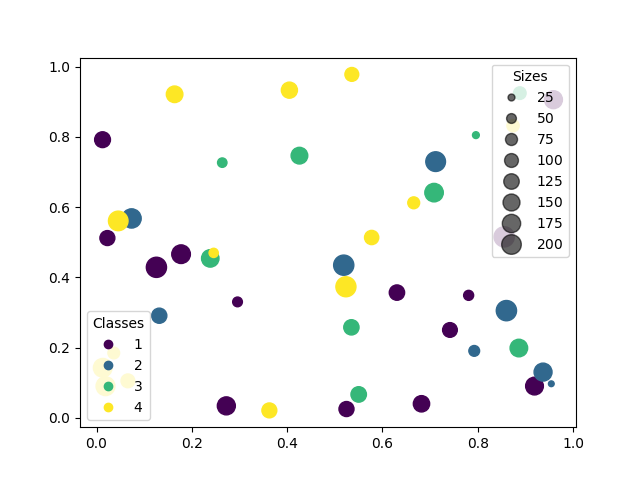
Outros argumentos para o PathCollection.legend_elementsmétodo podem ser usados para orientar quantas entradas de legenda devem ser criadas e como elas devem ser rotuladas. A seguir, mostramos como usar alguns deles.
volume = np.random.rayleigh(27, size=40)
amount = np.random.poisson(10, size=40)
ranking = np.random.normal(size=40)
price = np.random.uniform(1, 10, size=40)
fig, ax = plt.subplots()
# Because the price is much too small when being provided as size for ``s``,
# we normalize it to some useful point sizes, s=0.3*(price*3)**2
scatter = ax.scatter(volume, amount, c=ranking, s=0.3*(price*3)**2,
vmin=-3, vmax=3, cmap="Spectral")
# Produce a legend for the ranking (colors). Even though there are 40 different
# rankings, we only want to show 5 of them in the legend.
legend1 = ax.legend(*scatter.legend_elements(num=5),
loc="upper left", title="Ranking")
ax.add_artist(legend1)
# Produce a legend for the price (sizes). Because we want to show the prices
# in dollars, we use the *func* argument to supply the inverse of the function
# used to calculate the sizes from above. The *fmt* ensures to show the price
# in dollars. Note how we target at 5 elements here, but obtain only 4 in the
# created legend due to the automatic round prices that are chosen for us.
kw = dict(prop="sizes", num=5, color=scatter.cmap(0.7), fmt="$ {x:.2f}",
func=lambda s: np.sqrt(s/.3)/3)
legend2 = ax.legend(*scatter.legend_elements(**kw),
loc="lower right", title="Price")
plt.show()
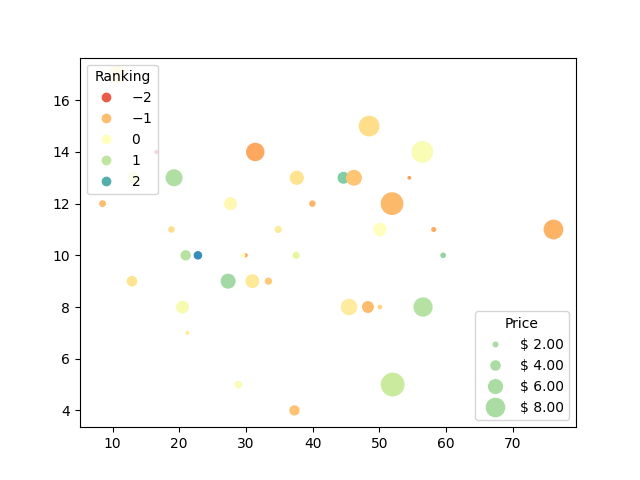
Referências
O uso das seguintes funções, métodos, classes e módulos é mostrado neste exemplo:
Tempo total de execução do script: ( 0 minutos 1.840 segundos)