Observação
Clique aqui para baixar o código de exemplo completo
Teste de Evans #
Uma classe de unidades "Foo" de maquete que suporta conversão e formatação de marca diferente, dependendo da "unidade". Aqui, a "unidade" é apenas um fator de conversão escalar, mas este exemplo mostra que o Matplotlib é totalmente independente de que tipo de unidades os pacotes do cliente usam.
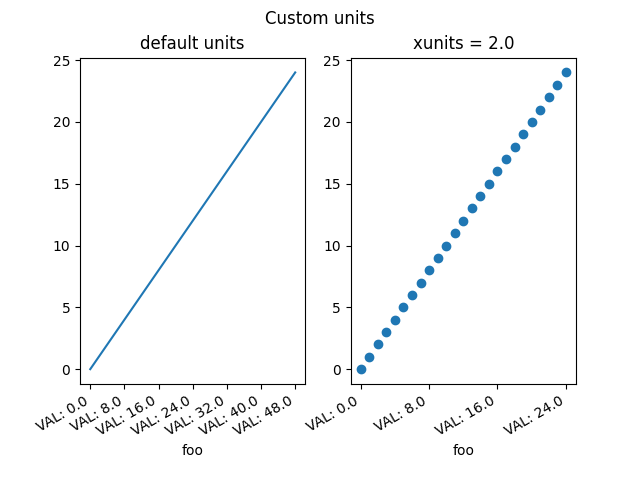
import numpy as np
import matplotlib.units as units
import matplotlib.ticker as ticker
import matplotlib.pyplot as plt
class Foo:
def __init__(self, val, unit=1.0):
self.unit = unit
self._val = val * unit
def value(self, unit):
if unit is None:
unit = self.unit
return self._val / unit
class FooConverter(units.ConversionInterface):
@staticmethod
def axisinfo(unit, axis):
"""Return the Foo AxisInfo."""
if unit == 1.0 or unit == 2.0:
return units.AxisInfo(
majloc=ticker.IndexLocator(8, 0),
majfmt=ticker.FormatStrFormatter("VAL: %s"),
label='foo',
)
else:
return None
@staticmethod
def convert(obj, unit, axis):
"""
Convert *obj* using *unit*.
If *obj* is a sequence, return the converted sequence.
"""
if np.iterable(obj):
return [o.value(unit) for o in obj]
else:
return obj.value(unit)
@staticmethod
def default_units(x, axis):
"""Return the default unit for *x* or None."""
if np.iterable(x):
for thisx in x:
return thisx.unit
else:
return x.unit
units.registry[Foo] = FooConverter()
# create some Foos
x = [Foo(val, 1.0) for val in range(0, 50, 2)]
# and some arbitrary y data
y = [i for i in range(len(x))]
fig, (ax1, ax2) = plt.subplots(1, 2)
fig.suptitle("Custom units")
fig.subplots_adjust(bottom=0.2)
# plot specifying units
ax2.plot(x, y, 'o', xunits=2.0)
ax2.set_title("xunits = 2.0")
plt.setp(ax2.get_xticklabels(), rotation=30, ha='right')
# plot without specifying units; will use the None branch for axisinfo
ax1.plot(x, y) # uses default units
ax1.set_title('default units')
plt.setp(ax1.get_xticklabels(), rotation=30, ha='right')
plt.show()